Install decrypted IPA on M1 Mac
As mentioned in my last blog, I can launch any decrypted iOS App on M1 Mac with free developer certificate. Here, I will try to install the decrypted IPA dircectly without re-signing.
Install directly
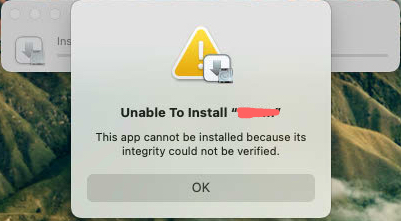
iOS App Installer
/System/Library/CoreServices/Applications/iOS App Installer.app is the default open method for IPA file. It is responsible for the decompression, invoking the installation and displaying the installing progress dialog.
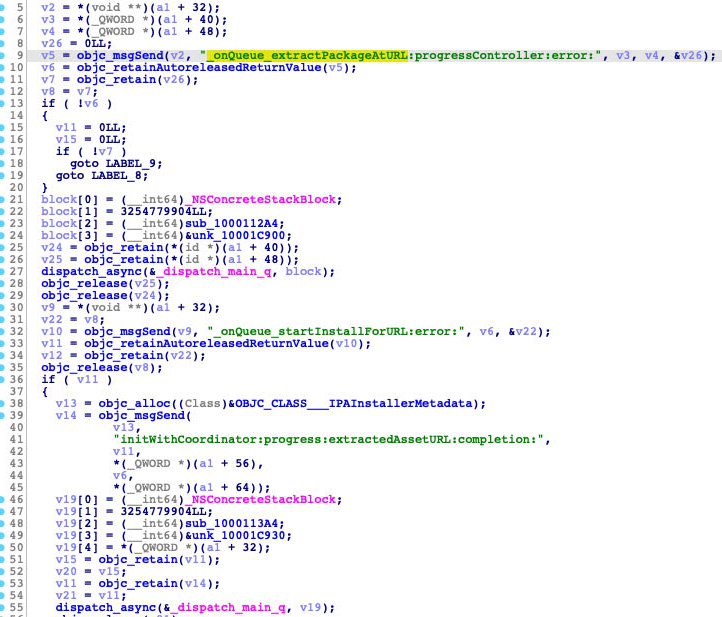
Directly launch the app, it will exit quickly.
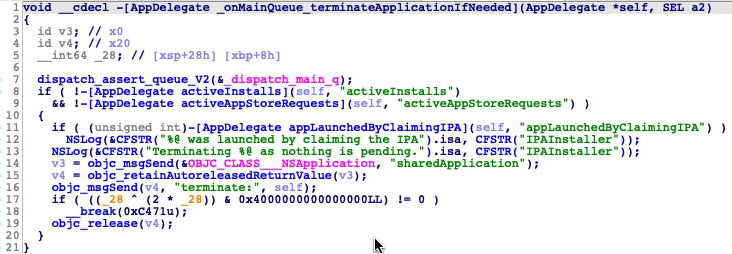
The function above will be called when application did finish launching, it will check if there is any active installation pending, and exit the program if none.
In order to debug the program with IDA Pro, I need to know how the target ipa file path is passed to the program. Because IDA Pro is hard to attach to the program immediately when launching.
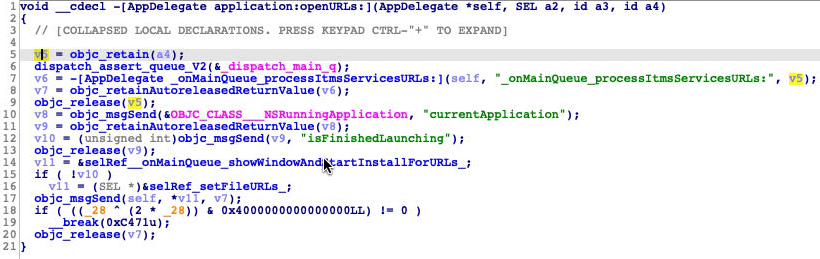
The delegate function will be called automatically if we open an IPA file. But how to pass the IPA file path URL when I launched the program directly from IDA Pro ?
Luckily, I found there is another way to open the IPA :
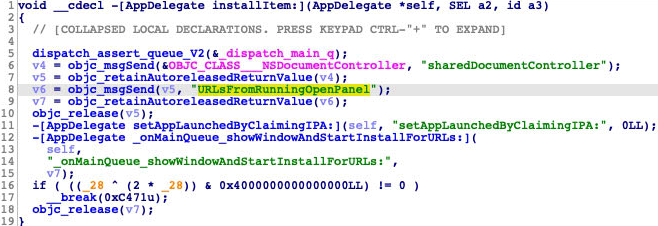
The function has no caller. I just call it by an IDC script function dbg_appcall, and then an open file dialog poped up.
Through debugging, I found the real installation work is performed by appinstalld process.
appinstalld
Then I found a hint from the console log:
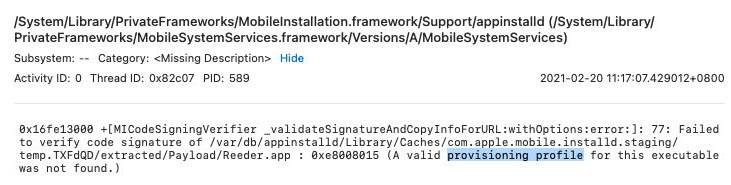
Set a breakpoint at the function +[MICodeSigningVerifier _validateSignatureAndCopyInfoForURL:withOptions:error:], I got the call stack :
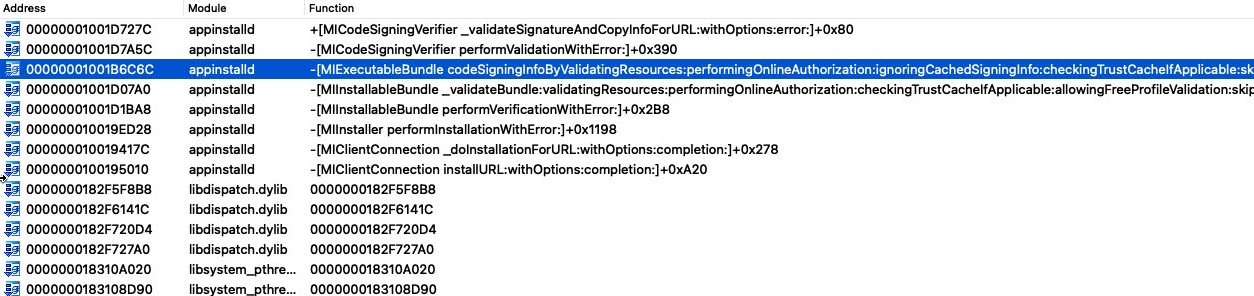
From the call stack, I noted the return type of function -[MIInstallableBundle performVerificationWithError:] is bool.
I just path it to always return true. And it works !
Benefit
If amfid process is patched with the method from my last blog, and the IPA file is re-signed with free developer certificate before installing, the iOS Application could be launched as usual after the installation. Don’t need the help of the command line program I wrote before. And don’t need to patch the UIKitSystem process, all is normal now.