CVE-2021-22545: A CVE from BinDiff & IDA Pro
Last year, I used the BinDiff plugin normally inside the IDA Pro, but I got a crash due to the plugin issue. Then a dialog prompted and I choosed to Let IDA Continue, then I got another weird crash. Yes, 2 different issues from BinDiff plugin & IDA Pro, just triggered by a bindiff file. Driven by my curiosity, I tried to find the root cause and got this CVE here :

And the acknowledgment from BinDiff release notes :
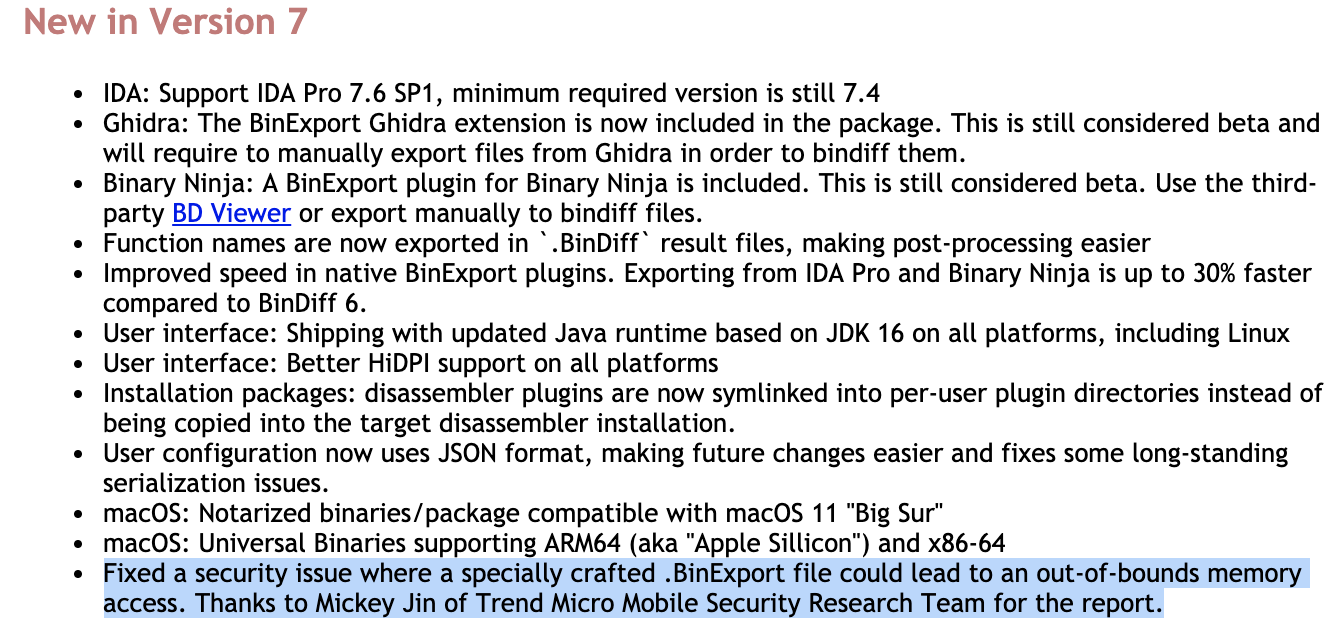
First issue from BinDiff: OOB Read
Reproduce the first crash
Open one i64 file with the IDA7.5 (tested with sp3), then press ctrl+6 to open the bindiff plugin, then click the Load Results button and select the bindiff file which leads to crash. Then a dialog prompts:
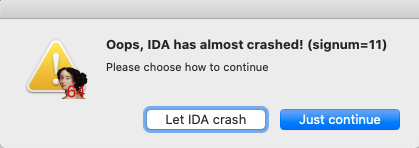
If I choose Let IDA crash, I will get a crash log like this:
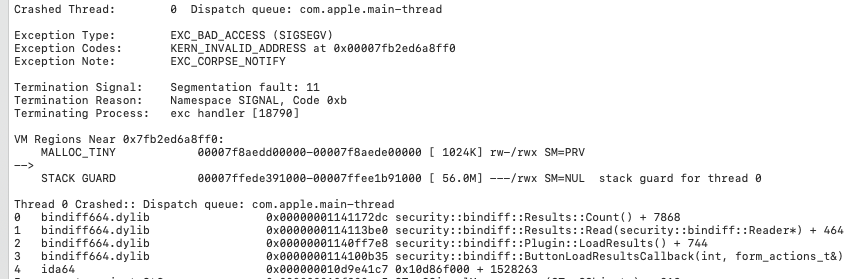
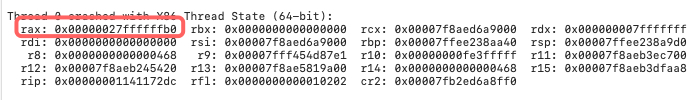
Root Cause
The crash point is at line 1421 of the function security::bindiff::Results::Count():
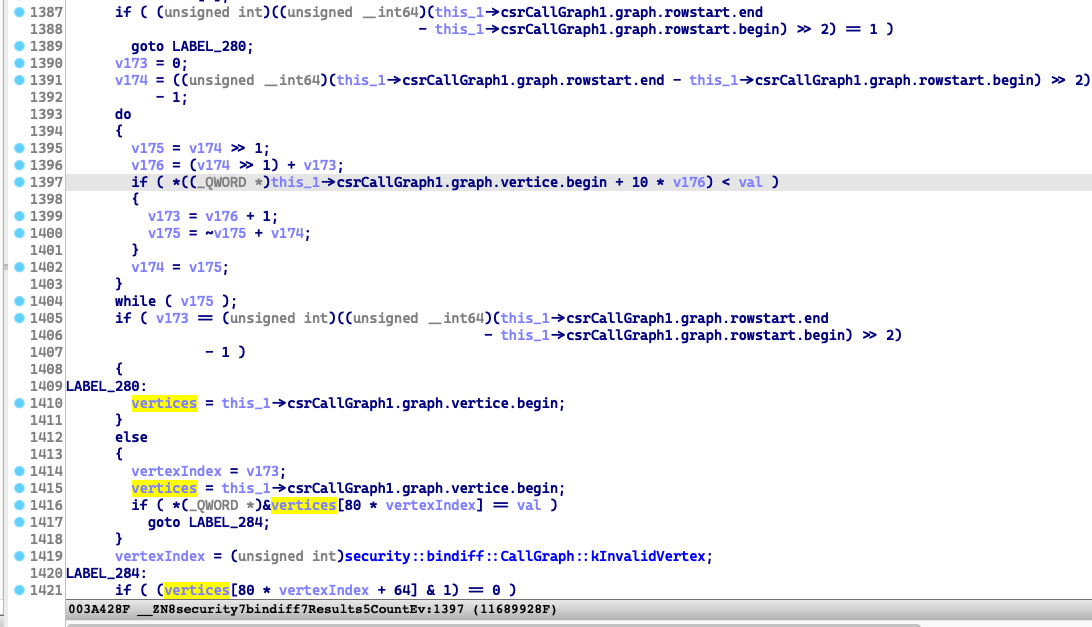
We can see the global const variable security::bindiff::CallGraph::kInvalidVertex = 0x7FFFFFFF
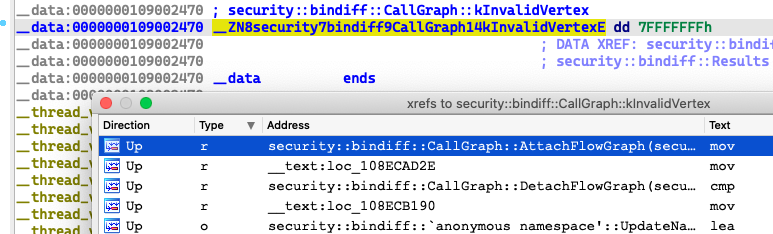
0x7FFFFFFF*80=0x27ffffffb0=rax is the invalid offset, which results to the OOB Read.
Further Research
Actually, the hardcoded offset seems hard to exploit, but the size of the overflowed buffer is an attacker controllable variable. And this could make the issue exploitable.
The type of the overflowed buffer vertices is std::vector<security::bindiff::CallGraph::VertexInfo>, and here is the constructor function:
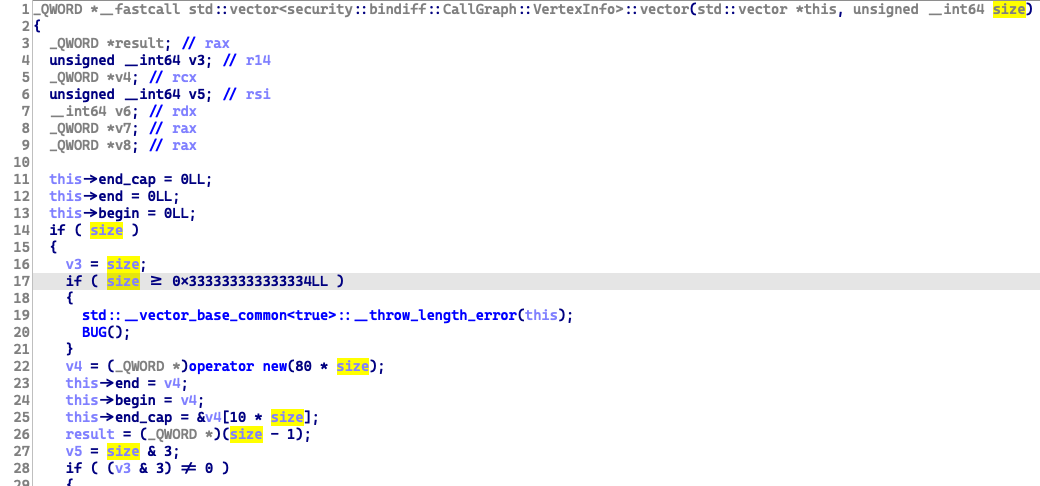
And we can see the limitation for the vector size is 0x333333333333334LL, the final memory size limitation is 0x333333333333334LL * 80.
Through debugging, I found the size is 0x468 in this case. It is the number of the vertices, fetched from a BinExport file:
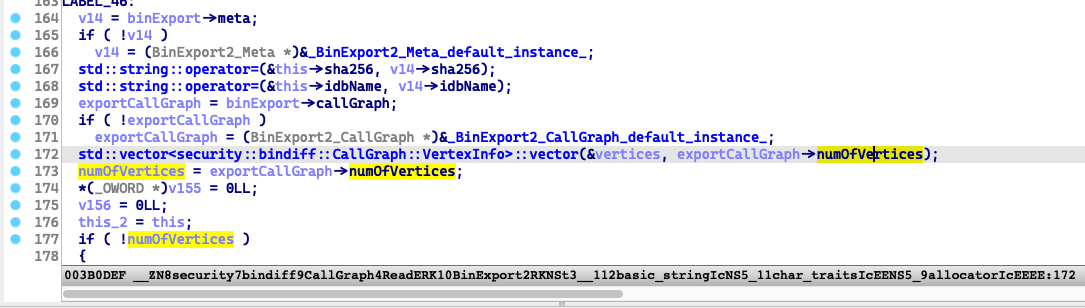
Second issue from IDA Pro: IDAFormDialog Object UAF on the stack
Reproduce the second crash
Do the same operations as described before, and when it prompts, choose the button Just continue. Then we will get another weird crash :
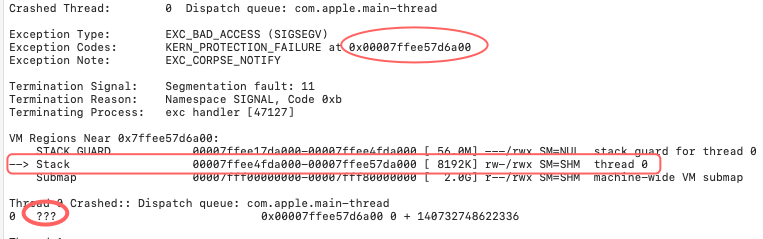
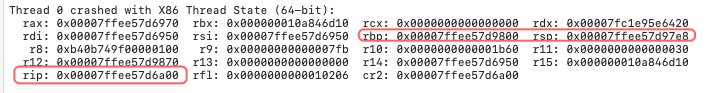
The RIP register value indicated that it was trying to execute code on the stack, and then crashed because the stack is not executable.
Root Cause
-
Press
ctrl+6will construct a newIDAFormDialogobject for the plugin, and it is a C++ object on the stack.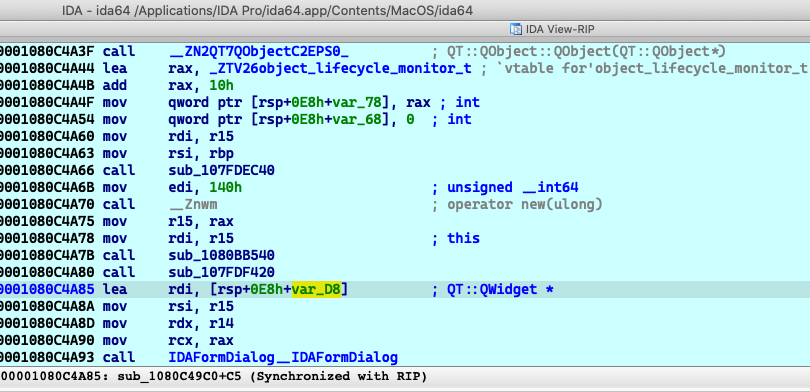
-
During the phase of the plugin loading data, the plugin bug will generate a segment fault exception (
SIGNAL Number 11), which could crash the process. -
Then the exception will be handled by the
signal-handlingfunction in theida64module: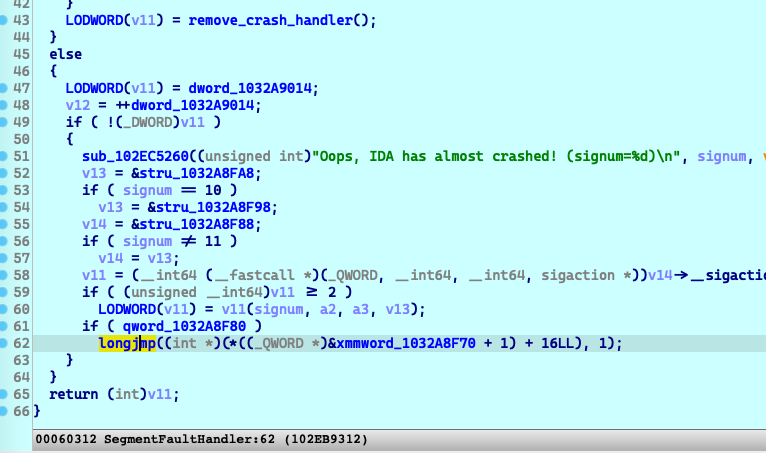
-
If the user click
Just continuerather thanLet IDA crash, It will calllongjmpat line62.The jump target is in the program’s main function:
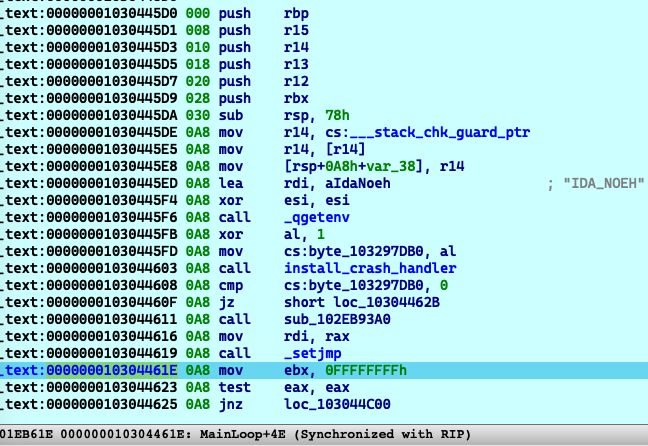
At this time, notice that the stack pointer register
RSPhad be switched to the stack frame of the MainLoop function. Which means the old stack objects, like theIDAFormDialoghad been freed. -
Then the stack object had been overwritten too many times by calling some child functions, and its virtual functions table has been changed to the stack!!!
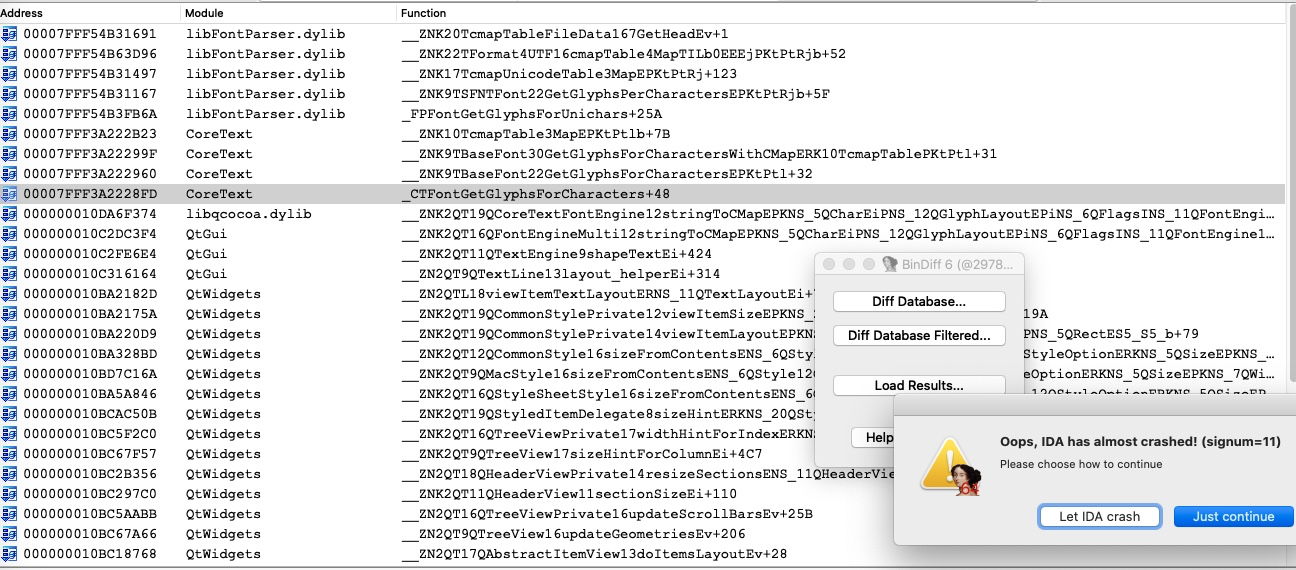
-
Finally,
QT::QListData::disposewill call the functionQT::QMetaObject::castwith theIDAFormDialogobject as the parameter. The execution flow has been transfered to the stack memory.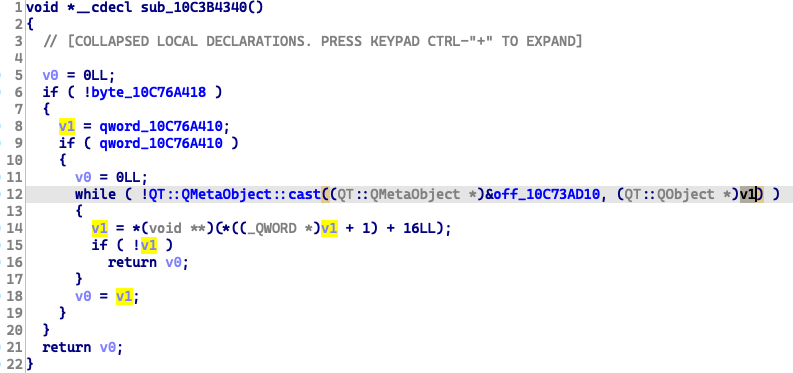
Conclusion
I am familiar with the exception dispatching flow for the SEH on the Windows system.
void test() {
__try {
// do something on the stack
*(int *)0 = 0;
}
__finally {
// free the resources on the stack
}
}
void main() {
__try {
test();
}
__except(1) {
// handle the exception here
}
}
Before the exception handler getting executed, it is our duty to to tell the system how to destruct and free our stack objects correctly during the exception stack unwinding.
Now in the macOS system, signal handler functions may not help us do this operation. If we want to continue the execution after handling the exception, I think we have to do it manually. Otherwise, the UAF on the stack issue may happen.